Our support team is here to help you resolve any technical issues quickly and effectively. While many problems can be addressed through email, some situations may require us to access your WordPress admin panel directly. Granting temporary access ensures faster diagnosis and resolution, all while keeping your site secure. You can remove access at any time.
Here are two secure ways to provide limited-time access:
Option 1: Use a Plugin for Instant Temporary Access #
One of the easiest methods is by using the Temporary Login Without Password plugin.
This plugin lets you generate a secure, one-time login URL that expires after a set period. It’s ideal for developers and support staff because it doesn’t require you to create a permanent user account. You can control the access level, set an expiration date, and revoke access whenever needed.
Setup Guide:
Go to your WordPress Dashboard → Plugins → Add New.
Search for “Temporary Login Without Password” and click Install → Activate.
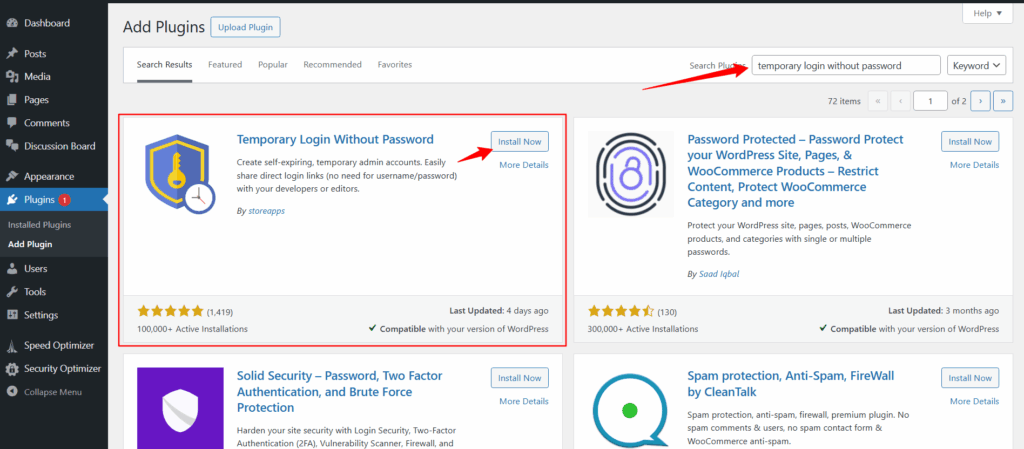
Once activated, navigate to Users → Temporary Logins.
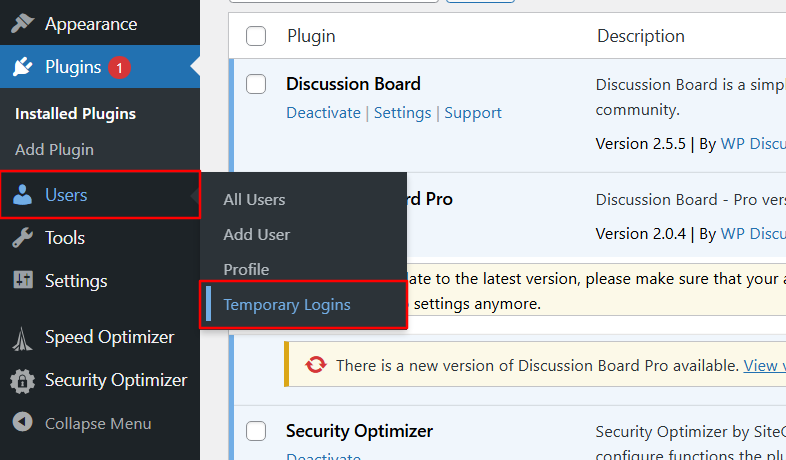
Click Create New and configure with the following:
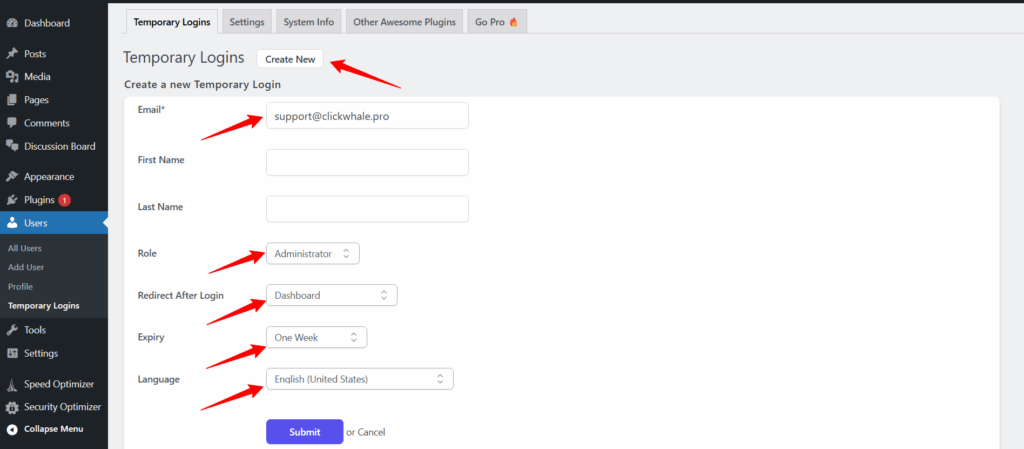
a. Email: support@clickwhale.pro
b. Role: Administrator
c. Redirect After Login: Dashboard or specific page
d. Expiry: 1 week
e. Language: English (US)
Once done, a temporary login link will be generated. Please send this URL to our support team securely.
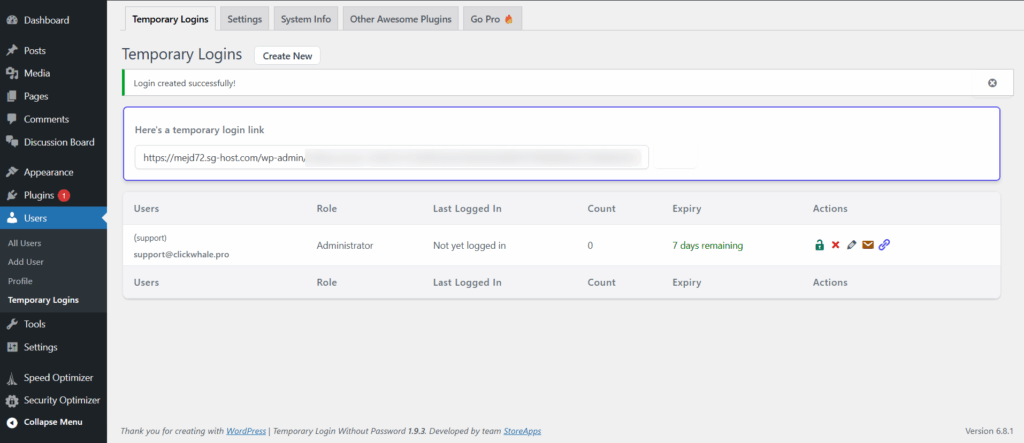
🔐 Security Tip: After we’ve completed our work, be sure to delete the temporary login link to maintain your site’s safety.
Option 2: Create an Admin Account Manually #
If you prefer, you can also set up a temporary admin account manually:
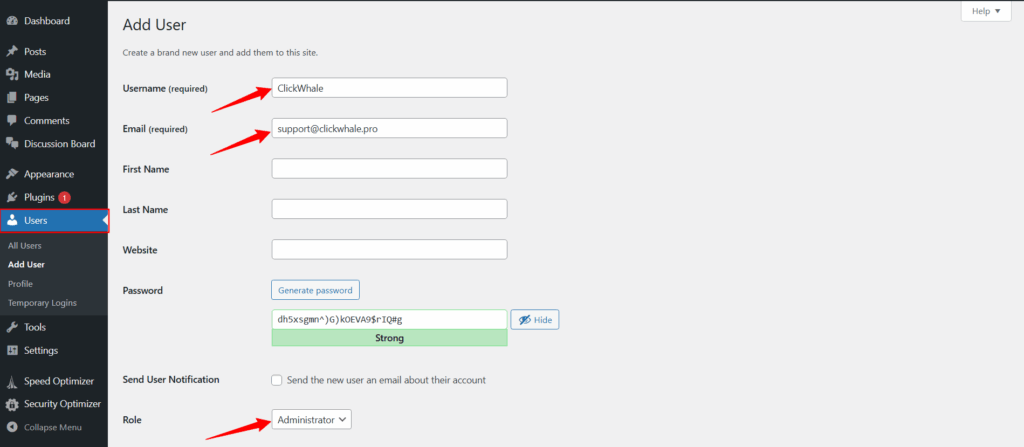
Steps:
Navigate to Users → Add New from your WordPress Dashboard.
Fill in the details:
a. Username: ClickWhale
b. Email: support@clickwhale.pro
c. Set the Role to Administrator
d. Share the login details securely with our team
🔔 Reminder: Don’t forget to remove the temporary user once the support task is completed to protect your site.
Granting short-term access allows us to troubleshoot more effectively and deliver quicker results, without compromising the security of your WordPress site.



