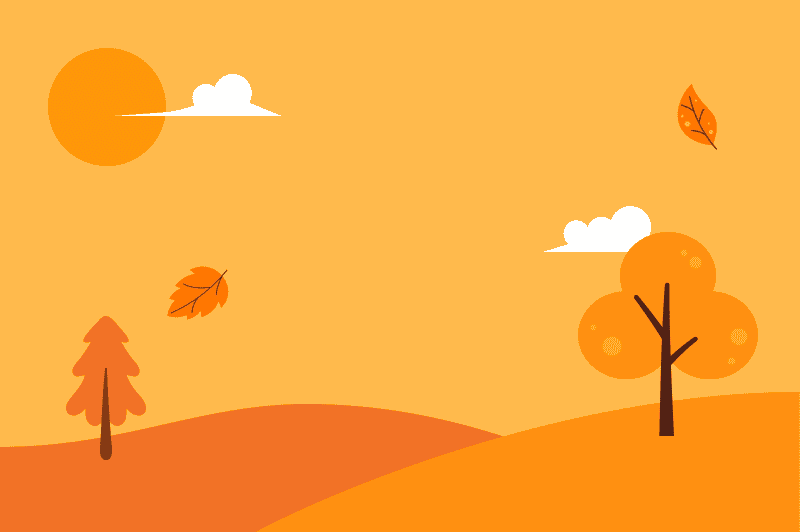Unlocking the Power of Analytics and WordPress: Why Every Digital Marketer Needs a Plugin Like ClickWhale 🐳
If you’re a digital marketer using WordPress, you’re already playing in the big leagues. But if you’re not tapping into the full potential of the analytics in WordPress, then you’re likely flying a bit blind. That’s where tools like Google Analytics and other WordPress plugins like ClickWhale come in.
Let’s be real—if you want to grow your traffic, boost conversions, and actually understand what’s happening on your WordPress website, you need insights. Not just any insights, but actionable analytics delivered right inside your WordPress dashboard.
This blog is your deep dive into the world of analytics and WordPress, how analytics plugins like ours help, and why it’s the best-kept secret in link management and tracking.
Why Analytics in WordPress Is a Game-Changer 📈
Analytics is a powerful tool, especially when it comes to WordPress-run websites. As a digital marketer, you want to be sure to know:
- Who’s visiting your WordPress site?
- How long are they staying?
- What pages do they love?
- What links are they clicking?
That’s where analytics shine. The data lets you see how people interact with your content, so you can double down on what works and ditch what doesn’t, bringing data and strategy together.
Google Analytics: The Digital Marketer’s Secret Weapon 🎯
Google Analytics is free, flexible, and powerful. It offers detailed reports on everything from bounce rates to traffic sources. You can even track campaigns using UTM tags and see exactly what’s driving conversions.
But there’s a catch: setting it up can be tricky. That’s why most marketers use a plugin to simplify the process.
Setting Up Google Analytics in WordPress ⚙️
There are several methods to add Google Analytics to your WordPress site. You could manually insert the tracking code, but that’s risky if you’re not a developer or webmaster.
The easier path? Use a plugin like ours, or go with the Site Kit plugin by Google—the official WordPress plugin for Google services. It lets you:
- Connect to Google Analytics
- See reports in your WordPress admin area
- Link to Google Ads
- View your Google Analytics dashboard in WordPress
The Site Kit is a solid choice if you’re just getting started. But for link tracking and deeper analytics about user engagement, marketers often need something more specific.
Smarter Analytics With ClickWhale for WordPress 🕶️
This is where our plugin, ClickWhale, takes things to the next level. While most analytics plugins for WordPress give you general stats, ours zeroes in on one of the most important metrics in digital marketing: link performance.
As the best WordPress plugin for managing, shortening, and tracking links, all your precious data lives right inside your WordPress dashboard, giving you an analytics dashboard that’s tailor-made for marketers.
Why ClickWhale Is More Than Just a Plugin
- Custom branded links – Build trust and boost clicks
- Real-time analytics – See how links perform as people engage
- Affiliate campaign tracking – Track every promo and click
- Google tag integration – Easily add in Google tags
- Analytics without complexity – Skip the clutter and get focused insights
Think of ClickWhale as a Google Analytics alternative—but one that lives and breathes WordPress. It’s an analytics solution designed with marketers in mind.
If you’re running campaigns, launching new products, or managing affiliate content, you know how vital it is to track individual link performance.
With ClickWhale, you can:
- See what campaigns get clicks
- Know which influencer is bringing traffic
- Test different CTAs with actual data
- Connect your Google Analytics account for deeper views
- Tag, sort, and filter links easily
ClickWhale doesn’t just tell you what happened—it helps you understand why and what to do next. That’s what makes it an analytics plugin you’ll actually love using.
Understanding the Analytics Features You Actually Need 💡
There are tons of Google Analytics features, but many of them aren’t always relevant to a marketer working in WordPress. Let’s face it, sometimes all you want is a clean, clear analytics dashboard that answers key questions like:
- What’s my top-performing link?
- What traffic source drove that click?
- Which blog post brought in the most traffic this week?
ClickWhale makes these answers easy to find—no jumping into multiple platforms or digging through Google Analytics reports. That’s why it’s not just an analytics WordPress plugin—it’s your campaign HQ.
Best Google Analytics Plugins vs. Purpose-Built Link Tools ☝️
There are many analytics plugins on the market, but not all are built with WordPress users in mind. Here’s how they compare:
| Feature | Traditional Plugin | ClickWhale |
| Google Analytics Integration | ✅ | ✅ |
| Campaign Link Tracking | ❌ | ✅ |
| Custom Link Shortening | ❌ | ✅ |
| Dashboard Inside WordPress | ✅ | ✅ |
| Built-in Branding Tools | ❌ | ✅ |
| Real-Time Link Analytics | ❌ | ✅ |
| Simple Setup | ⚠️ | ✅ |
The verdict? While Google Analytics plugins for WordPress are great for general traffic analysis, ClickWhale fills in the blanks with smart, link-focused features for digital marketers.
ClickWhale + Google Analytics = Marketing Superpowers 💪
You don’t have to choose between Google Analytics and ClickWhale. In fact, the smartest marketers use both.
- Use Google Analytics for deep website data
- Use ClickWhale for campaign-level performance tracking
- Combine both for a 360-degree view of what’s working
You can even integrate other plugins or your Google Analytics 4 info into ClickWhale to bring the best of both worlds together.
Using ClickWhale with Your WordPress Hosting Environment 🌍
This sophisticated plugin is built to work seamlessly with all major WordPress hosting providers. Whether you’re on Bluehost, SiteGround, or WP Engine, installing the free plugin takes just minutes.
Once you install the plugin, you’re ready to:
- Start shortening and branding links
- View analytics in your WordPress admin dashboard
- Track performance in real-time
No extra setup. No confusing configurations. Just plug and play.
Why Marketers Love ClickWhale’s Simplicity ❤️
Let’s face it—many analytics solutions are bloated, outdated, or overly complex. That’s what makes our plugin different. It’s an analytics tool that doesn’t feel like homework. Whether you’re a beginner or a seasoned pro, you’ll love:
- The clean design
- The WordPress dashboard integration
- The powerful data at your fingertips
- The ability to make smart marketing decisions instantly
Digital marketers who use ClickWhale are saving time, cutting bounce rates, and optimizing their campaigns like never before.
Ready to see it in action?
If you’re ready to level up your campaigns, stop guessing and start understanding that ClickWhale is your answer.
✅ Track every click
✅ View real-time analytics
✅ Brand your links
✅ Boost campaign performance
✅ All inside your WordPress dashboard
Download the plugin now or schedule a demo to see how it fits into your workflow.
A Smarter Solution for WordPress Analytics 🤓
You don’t need ten plugins, multiple dashboards, or complex code to manage your analytics data. You need an analytics plugin that works with you, not against you.
ClickWhale combines the best of link tracking, website analytics, and WordPress plugin simplicity. Whether you’re managing a blog, a shop, or a lead-gen machine, this is the best WordPress analytics plugin for digital marketers who want results. Download, then install the plugin on your WordPress backend today!